Installing Arch Linux on Mac in Parallels
In January of 2020, I had need to set up an Arch Linux GUI environment on my MacBook Pro in Parallels. I knew virtually nothing about Linux, or operating systems in general for that matter. Every computer I had ever used came with an OS. That was pretty much all I knew about them. It was so ridiculously difficult that I figured other people out there may be struggling with the same problem, and they may benefit from my own experience.
I just followed your 177-step Arch install guide... and I give you praise because it's the only one that worked for me.. but now I think I need to combine tylenol, ibuprofen and a 30 minute break. Mike
Below you'll find a comprehensive, step-by-step guide for exactly how I set up Arch Linux on my MacBook Pro in Parallels. There won't be much in the way of explanation of what any of it means. Just the steps laid out. This is mostly because I don't really know what some of it means. But at the foot of this page you can find some good resources that will tell you what a lot of it means if that interests you. I myself just wanted it up and running, with a GUI, so if you're in those same shoes, just follow this step-by-step, word-for-word, and hopefully it will work for you as well.
Instructions
-
Download the latest Arch ISO. This guide is based on the following image:
https://mirror.rackspace.com/archlinux/iso/2020.01.01/ - Open Parallels Control Center.
- Select File > New.
- Choose “Install Windows or another OS from a DVD or image file.”
- Continue.
- Choose Manually.
- Drag the ISO you just downloaded onto the “Drag the image file here” spot. It will say “Unable to detect operating system.”
- Continue.
- Select “More Linux” > “Other Linux.”
- Ok.
- Choose a name for your new virtual device, like “Arch.”
- Check the “Customize settings before installation” box.
- Create.
- In the configuration box, select “Options.”
- Select “Sharing” in the top menu.
- Change “Home folder only” to “All disks.”
- Check the “Shared Profile” box.
- Select “Hardware” in the top menu.
- Move the Memory slider to 4GB.
-
Close the Configuration window.
Can we be rational if there is no God?
If there is no reason behind your own mental processes, then there is no reason behind your own conclusions. So whose reason is behind your own mental processes? - Continue.
- When the VM boot window displays, instead of selecting any of the options, hit the TAB button on your keyboard.
- Hit the spacebar once and then type: “cow_spacesize=10G”
- Enter.
-
The command prompt should display. Type in the following (without the hashtag at the front):
# nano /etc/pacman.d/mirrorlist
- Follow the nano editor’s usage directions (which should display at the bottom of the screen) in order to move about five local mirrors (mirrors that are local to your location) to the top of the list. This way, when stuff downloads to your machine, it won't download all the way from the other side of the universe, which would take a really long time. Arrows move your cursor, CTRL-k cuts a line, CTRL-u pastes it. When you’re done, CTRL-x attempts to close the nano editor. Hit SHIFT-Y to say that you would like to save, and ENTER finishes.
-
Now we're going to partition the hard drive:
# gdisk /dev/sda
# p
# n
[ENTER]
[ENTER]
# +1G
[ENTER]
# n
[ENTER]
[ENTER]
# +5G
# 8200
# n
[ENTER]
[ENTER]
# +20G
[ENTER]
# n
[ENTER]
[ENTER]
[ENTER]
[ENTER]
# w
# Y
# mkfs -t ext4 /dev/sda1
# mkfs -t ext4 /dev/sda3
# mkfs -t ext4 /dev/sda4
# mkswap /dev/sda2
# swapon /dev/sda2
# mount /dev/sda3 /mnt
# cd /mnt
# mkdir boot home
# mount /dev/sda1 boot
# mount /dev/sda4 home
# nano /etc/resolv.conf -
Add these nameservers to the top of the nameserver list:
nameserver 8.8.8.8
nameserver 8.8.4.4 -
CTRL-x. SHIFT-Y. Enter.
Does the Problem of Evil prove that God isn't real?
The Problem of Evil argument cannot be presented without engaging in some kind of logical fallacy. The Palpatine Theodicy displays one... problem... with the Problem of Evil. -
Now look up a thing that we're going to need to reference:
# ip link
-
Using the second set of data displayed, find the correct service domain and put it into the following line.
# sudo systemctl enable dhcpcd@enp0s5.service
# ping google.com -
You should get a response from Google. If you don’t, you can try these three commands:
# sudo systemctl start dhcpcd
# sudo systemctl enable dhcpcd
# sudo dhcpcd -
Once you are able to get a response from Google when pinging, continue.
# pacstrap -i /mnt base base-devel
# genfstab -p /mnt >> /mnt/etc/fstab
# more /mnt/etc/fstab
# pacstrap -i /mnt syslinux gptfdisk linux linux-headers nano networkmanager linux-firmware dhcpcd
# arch-chroot /mnt
# nano /etc/locale.conf -
Type the following into the nano editor.
LANG="en_US.UTF-8"
-
CTRL-x. SHIFT-Y. Enter. Now make sure it knows what language you speak.
# nano /etc/locale.gen
-
Uncomment the following lines by removing the hashtags in front of them (because of course you live in the US and speak English):
#en_US.UTF-8 UTF-8
#en_US ISO-8859-1 -
CTRL-x. SHIFT-Y. Enter. Now set your time clock. If you don't live on the US east coast, stop typing after "zoneinfo/" and hit TAB a few times and see what happens:
# locale-gen
# ln -s /usr/share/zoneinfo/America/New_York /etc/localtime
# nano /etc/hostname - Type in the one-word, lowercase name of your VM. It can be absolutely anything you want, but you should probably make it something meaningful. Maybe “archlinux”. I’m going to assume you used “archlinux” and show you how to set up your hosts file if you did. If you didn’t, set up the hosts file with the name you actually used.
-
CTRL-x. SHIFT-Y. Enter.
How could time itself start?
The Author Analogy easily explains many difficult questions about life, the universe, theology, religion, philosophy, epistemology, and the reality we find ourselves in. -
Now change the hosts file.
# nano /etc/hosts
-
Type in the following with your VM name to the nano editor.
127.0.0.1 localhost
127.0.1.1 archlinux.localdomain archlinux -
CTRL-x. SHIFT-Y. Enter. Now update some things and change some stuff:
# syslinux-install_update -i -a -m
# cd /boot/syslinux
# cp /usr/lib/syslinux/bios/menu.c32 .
# cp /usr/lib/syslinux/bios/vesamenu.c32 .
# cp /usr/lib/syslinux/bios/chain.c32 .
# cp /usr/lib/syslinux/bios/hdt.c32 .
# cp /usr/lib/syslinux/bios/reboot.c32 .
# cp /usr/lib/syslinux/bios/poweroff.c32 .
# cp /usr/lib/syslinux/bios/libutil.c32 .
# cp /usr/lib/syslinux/bios/libcom32.c32 .
# mkinitcpio -p linux
# passwd -
Type in the new password for the root account (not your regular user account) for the new Arch Linux VM. Then we'll do more cool stuff:
# exit
# cd /
# umount /mnt/boot
# umount /mnt/home
# swapoff /dev/sda2
# umount /mnt
# sgdisk /dev/sda --attributes=1:set:2
# reboot -
Let the system reboot. When it’s complete, it will ask you to log in. Log in as "root."
# root
-
Type in the root password that you created a couple of steps ago. Now update your mirrorlist again:
# nano /etc/pacman.d/mirrorlist
- Move the local mirrors to the top of the list again.
-
CTRL-x. SHIFT-Y. Enter. Then edit your nameservers again:
# nano /etc/resolv.conf
-
Add these nameservers to the top of the nameserver list:
nameserver 8.8.8.8
nameserver 8.8.4.4 -
CTRL-x. SHIFT-Y. Enter. Then look up that thing again:
# ip link
-
Using the second set of data displayed from that command above, find the correct service domain and put it into the following line.
# sudo systemctl enable dhcpcd@enp0s5.serviceTrouble staying pure online?
# ping google.com
# dhcpcd
# ping google.com
Accountable2You can help you find peace of mind and rebuild trust with detailed, real-time accountability software. Available for Arch Linux as well as other major operating systems. -
Hopefully, you’re receiving data from Google. Next, create your own user account. We'll pretend your name is Josh because... why wouldn't it be?
# useradd --home-dir /home/josh --create-home josh
# passwd josh
# nano /etc/sudoers -
Once the nano editor opens, find the line that reads:
root ALL=(ALL) ALL
-
Under that line, add the following line just like it:
josh ALL=(ALL) ALL
-
CTRL-x. SHIFT-Y. Enter. Now do some more stuff:
# exit
# ip link show
# sudo systemctl enable dhcpcd@enp0s5.service
# sudo nano /etc/resolv.conf.head -
Add these nameservers to the empty text file:
nameserver 8.8.8.8
nameserver 8.8.4.4 -
CTRL-x. SHIFT-Y. Enter. Now install a bunch more stuff and then reboot:
# sudo pacman -S xorg-server xorg-xinit xorg-apps
# sudo pacman -S xorg-iceauth xorg-sessreg xorg-xcmsdb xorg-xbacklight xorg-xgamma xorg-xhost xorg-xinput xorg-xmodmap xorg-xrandr xorg-xrdb xorg-xrefresh xorg-xset xorg-xsetroot mesa-libgl xterm
# sudo pacman -S xf86-video-vesa
# sudo pacman -S xfce4 xfce4-goodies sddm
# sudo reboot
# ping google.com -
Hopefully, that last ping -- the one after reboot -- just worked right off-the-bat and you're getting data from google.com. Install some more stuff and then test GUI functionality:
# sudo pacman -S xorg-twm xorg-xclock
# startx -
Here you can see a very simplistic GUI. In the first terminal, type the following:
# exit
-
You should be out of the GUI again now. Install some more stuff and restart:
# sudo pacman -S ttf-liberation noto-fonts ttf-roboto ttf-anonymous-pro
# sudo pacman -S ttf-hack ttf-inconsolata noto-fonts-emoji powerline-fonts
# sudo pacman -S adobe-source-code-pro-fonts ttf-fira-mono ttf-fira-code
# sudo pacman -S ttf-ubuntu-font-family ttf-dejavu ttf-freefont
# sudo pacman -S ttf-droid terminus-font ttf-font-awesome
# sudo pacman -S gnome gnome-extra
# sudo systemctl enable gdm
# sudo reboot -
The new GUI should automatically boot up. This should happen from now on. Open terminal again manually in your GUI. Install some important apps:
# sudo pacman -S chromium
# sudo pacman -S firefox
# sudo pacman -S opera
# sudo pacman -S flashplugin
# gsettings set org.gnome.desktop.wm.preferences button-layout ":minimize,maximize,close" -
Still in the terminal, clean up some font cache problems:
# sudo rm /var/cache/fontconfig/*
# rm ~/.cache/fontconfig/* - Now install Parallels Tools so you can copy between your operating systems and so you can share directories and stuff. Parallels Tools just worked right for me first try, so I will just link to another source for instructions for installing Parallels Tools.
-
In the future, to run a full system update, do this in the terminal:
# pacman -Syu
References

Gilbert Guttlebocker, Defender of Dragons
Riveting, yet absurd; romantic, yet innocent; Gilbert Guttlebocker, Defender of Dragons is a little Roald Dahl, a little Harry Potter, and a little Chronicles of Narnia, all rolled into one. Timothy McCabe collaborates with the great Benedict Ballyhoot to bring you the novel of the century!
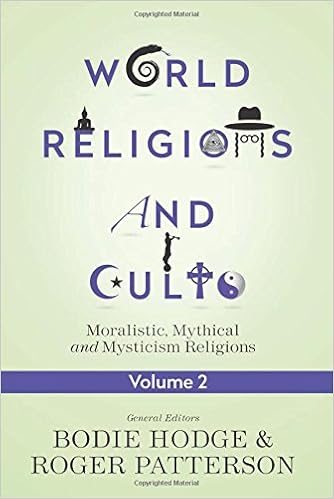
In Printed Form
Along with numerous other authors including Don Landis, Bodie Hodge and Roger Patterson, Timothy McCabe contributes analyses of various world religions and cults in this volume from Master Books.
Other Writings
Theism is true: a simple proof
Theism includes any philosophy which claims that some kind of God or gods exist.
Continue reading...
"Given that some parts of the Bible are literally true and others are metaphors or parables, how do you decide which is which?"
It would be impossible to speak comprehensively to this, but there are certain factors that are fairly common that can be pointed to in answer to this question. First, it's important to note that this question not only applies to the Bible, but to absolutely any work of literature.
Continue reading...
Polytheism is false: a simple proof
Polytheism refers to any philosophy which claims that there are multiple supreme creators of the universe.
Continue reading...
"Is your worldview a "religion of peace"? If so, what does it mean to be a "peacemaker"?"
Christians worship the "Prince of Peace" (Isaiah 9:6), Jesus the Christ. Christ taught that peacemakers are blessed (Matthew 5:9). The apostle Paul, author of many of the books of the New Testament, begins his letters by saying things like "Grace to you and peace from God our Father and the Lord Jesus Christ" (Romans 1:7; 1 Corinthians 1:3; 2 Corinthians 1:2; Galatians 1:3; Ephesians 1:2, etc).
Continue reading...
"How does your particular faith conceive of vegetarianism and why?"
While there is no scriptural command for all people of today to be vegetarians, the Bible does have quite a bit to say about eating meat, or abstaining from it. Initially, Adam and Eve, the two first people, and all of their offspring, were vegetarians. They were told by God what they were allowed to eat, and meat was not included.
Continue reading...
"What happens to people who don't accept what you claim?"
Nothing happens to people who don't accept what I personally claim. However, Jesus made some striking statements about those who do not accept HIS claims. He taught that the two greatest commandments were to love the Lord God with all your heart, soul, mind, and strength; and to love your neighbor as yourself. (Matthew 22:37-39) In Luke 16, Jesus tells a story about a rich man and a beggar named Lazarus.
Continue reading...
"If God doesn't change over time, can He know tensed facts? If not, how is He omniscient?"
A tensed fact is a fact that is true in relation to present experience, but has no universal or permanent truth value. "Yesterday was July 26th", "today is Wednesday", or "I got a new job last month" are all tensed facts. Some people believe that God must know tensed facts to be omniscient. William Lane Craig formulates a hypothetical argument that God is not timeless as follows: 1. A temporal world exists. 2. God is omniscient. 3.
Continue reading...
"If God created everything and decided how it would be, wouldn't our sins be his fault?"
The word "fault" means a defect or an imperfection. God has no defects or imperfections, and it is nonsensical to suggest that the contrary could be true, for if God had defects or imperfections, they would not be recognized as defects or imperfections by anyone, including Him, and thus to call them defects or imperfections would be utterly meaningless. Further, if God were anything other than perfect-in-every-way, nothing could be trusted at all since He is the source of everything.
Continue reading...
"Did Jesus preach non-violence? He says in Mat 5:39 Whoever smites thee on thy right cheek offer him the other. But in Luke 22:36 he says He that hath no sword, let him sell his garment and buy one. How then can Heb 1:8-12 says he is unchanging?"
Addressing the last part of your question first, the text is below: Hebrews 1:8-12 (from Psalm 102:25-27) - NASB But of the Son He says, "YOUR THRONE, O GOD, IS FOREVER AND EVER, AND THE RIGHTEOUS SCEPTER IS THE SCEPTER OF HIS KINGDOM. "YOU HAVE LOVED RIGHTEOUSNESS AND HATED LAWLESSNESS; THEREFORE GOD, YOUR GOD, HAS ANOINTED YOU WITH THE OIL OF GLADNESS ABOVE YOUR COMPANIONS.
Continue reading...
"Would it be immoral NOT to kill a baby if god commanded it?"
Certainly. To anyone who would say otherwise, I would like to ask who exactly do you say defined our moral obligations? Who issued the moral commands that you feel we ought to obey? Did you? Or did someone else? If you did, why would you think they would apply to me? You didn't create me. Why would you think they would apply to all babies? You didn't create all babies either. If someone else did, did this other person create me? Did this other person create babies?
Continue reading...
Monotheism is true: a simple proof
Monotheism refers to any philosophy which claims that there is only one supreme creator of the universe.
Continue reading...
"How did we get here? Where did we all come from?"
The Bible teaches that God, through His Son, Jesus, the Word of God, specially created all things, including humanity (Gen 1, John 1:3). Of humanity, God first created a man, named Adam, and then a woman, whom the man named Eve. God then breathed life into them. They both lived for close to a thousand years, and had numerous children between them, some of whom are also named in scripture (Gen 4:1-2; Gen 4:25; Gen 5:3-4). From these original people, all of us are descended.
Continue reading...
"Mr. McCabe, you said "The three persons of the trinity have three distinct roles" , and "There is only One God". Is this a contradiction?"
It is often argued that Trinitarian doctrine is contradictory. How can three be one and one be three, all at the same time? It sounds like bad math. First, we need to recognize what is meant by the label "contradiction". A logical contradiction is something that makes a claim and then also claims its exact negation. A logical contradiction cannot possibly be true. It is impossible for something to both be and not be at the same time and in the same way.
Continue reading...
"Can you know anything independently of what god has revealed to you?"
The short answer is no. But depending on exactly how the words in the question are defined, that could make a difference in how the question is answered. KNOWLEDGE Knowledge is generally understood to at least require justified, true belief. It may entail more than that, but it at least requires those elements. What this means is that if someone is justified in believing something, but that something is false, then it cannot correctly be said that they "know" it.
Continue reading...
"Why does Jesus say he will reject all those who believe in him as Lord in Matthew Chapter 7 Verse 21-23?"
Matthew 7:21-23 (NASB) says: "Not everyone who says to Me, 'Lord, Lord,' will enter the kingdom of heaven, but he who does the will of My Father who is in heaven will enter. Many will say to Me on that day, 'Lord, Lord, did we not prophesy in Your name, and in Your name cast out demons, and in Your name perform many miracles?' And then I will declare to them, 'I never knew you; DEPART FROM ME, YOU WHO PRACTICE LAWLESSNESS.
Continue reading...